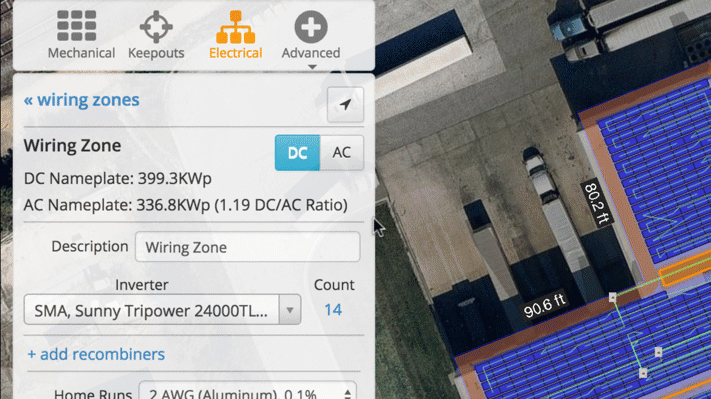Inverter count can be set automatically or manually in the Electrical section of HelioScope. The inverter count is displayed next to the inverter model field. By default, HelioScope will automatically select the inverter count that achieves a DC/AC ratio as close to 125% without going over. Click the blue inverter count number to set the inverter count manually. Alternatively, click the blue pick inverter count automatically text to set your desired DC/AC ratio threshold.