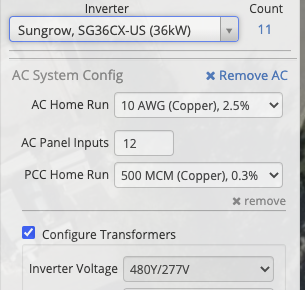If you're unable to set the correct Inverter Output Voltage while Configuring a Transformer, follow these steps.
- Switch the inverter selected to an inverter without a defined output voltage. For example, this PowerGate Plus PVSEHV-100.
- The Inverter Output Voltage dropdown menu should now be usable. Open the dropdown and select the out voltage of the inverter you'd like to use in your design. You can check an Inverter's output voltage as shown here.
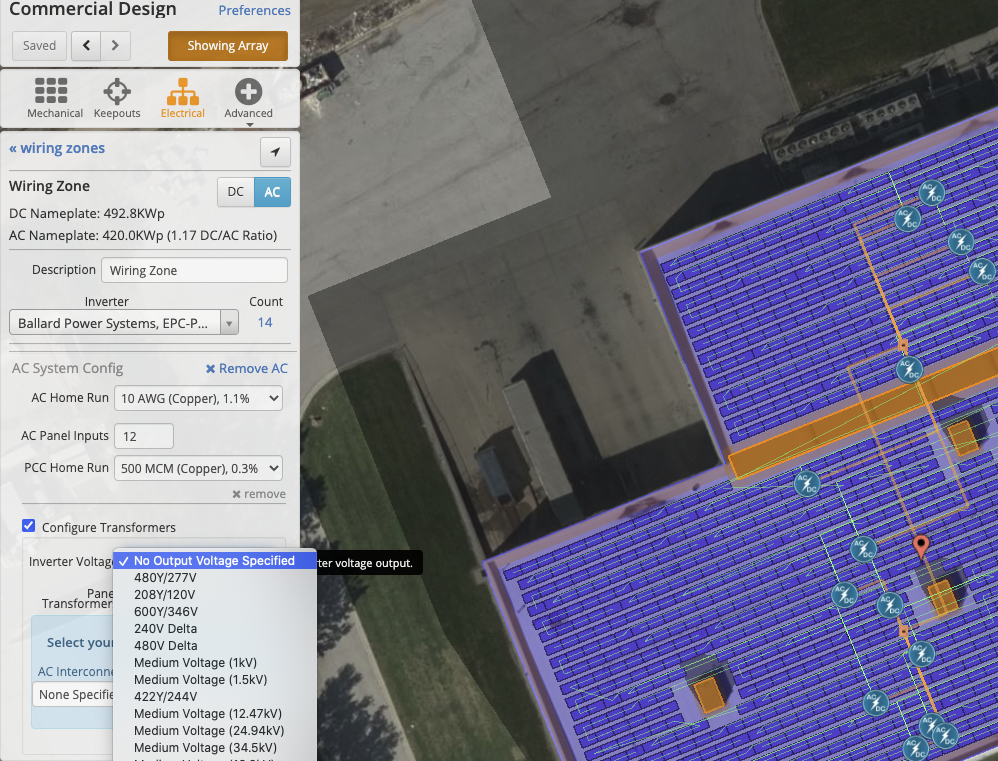
3. Once you've selected the correct Inverter Output Voltage, switch the inverter back to the one you'd like to use. The Inverter Output Voltage will remain the same.