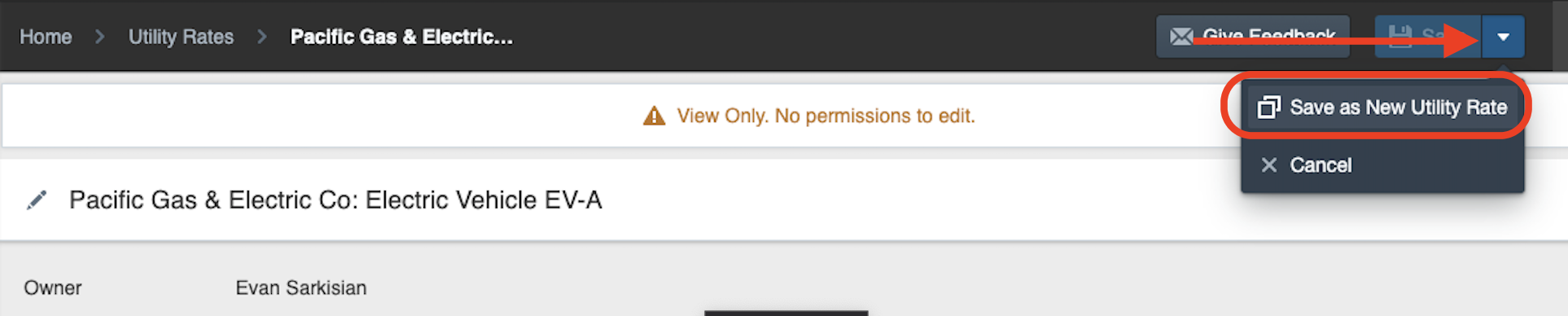OpenEI (Open Energy Information) provides access to renewable energy data, like rate schedules, incentives, policies, etc. HelioScope has worked with OpenEI to provide HelioScope users access to their rate schedule library while using the HelioScope Financials and Proposals tool (currently only available for certain US rates).
To access OpenEI Rates in Financials and Proposals, go to the Utility Rate section in the Project Overview Page, and then you can start searching for the utility and rate schedule you would like to use for the Proposal.
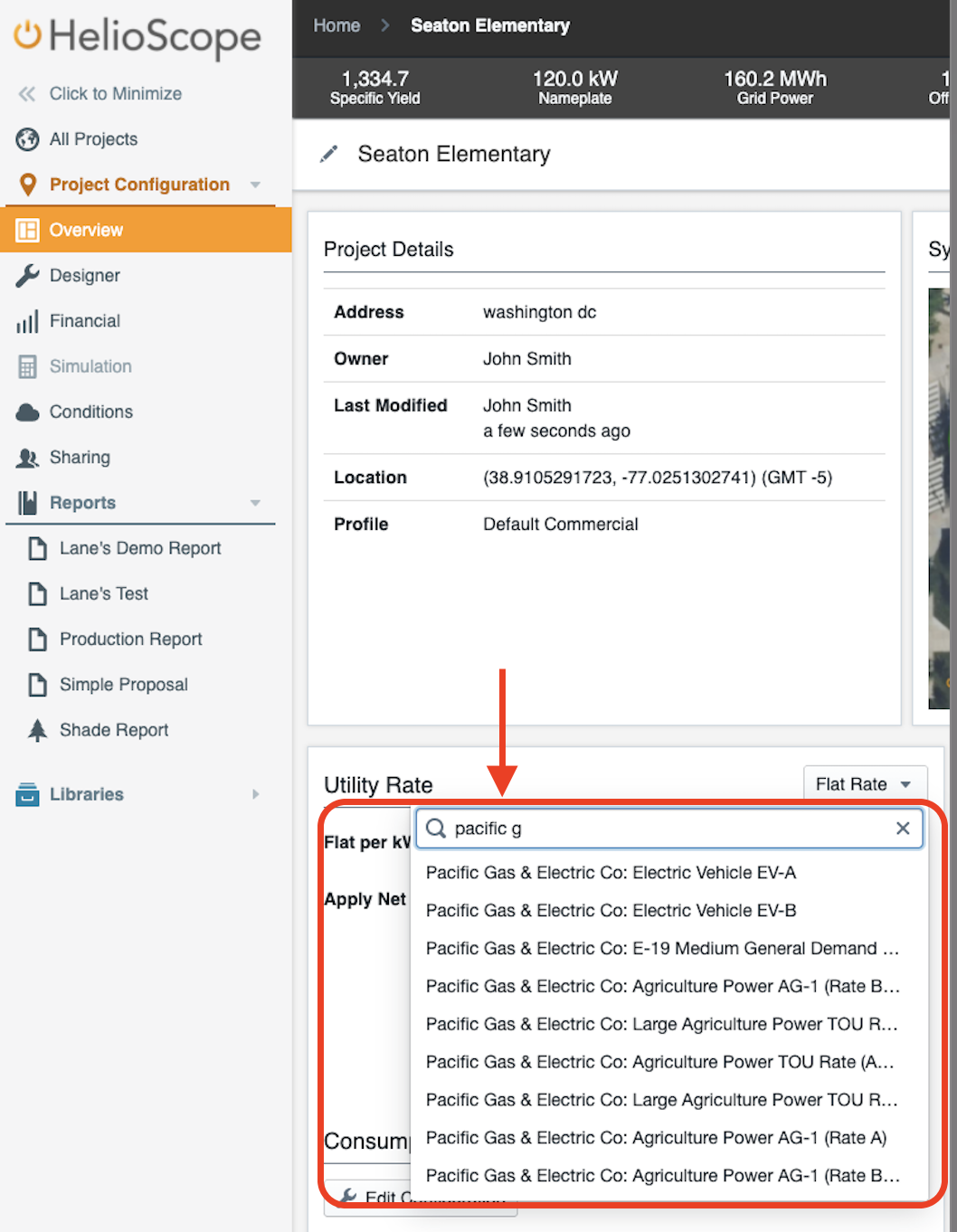
OpenEI Rate Schedules can be edited by going to Libraries > Utility Rates > Searching for the rate that will be edited.
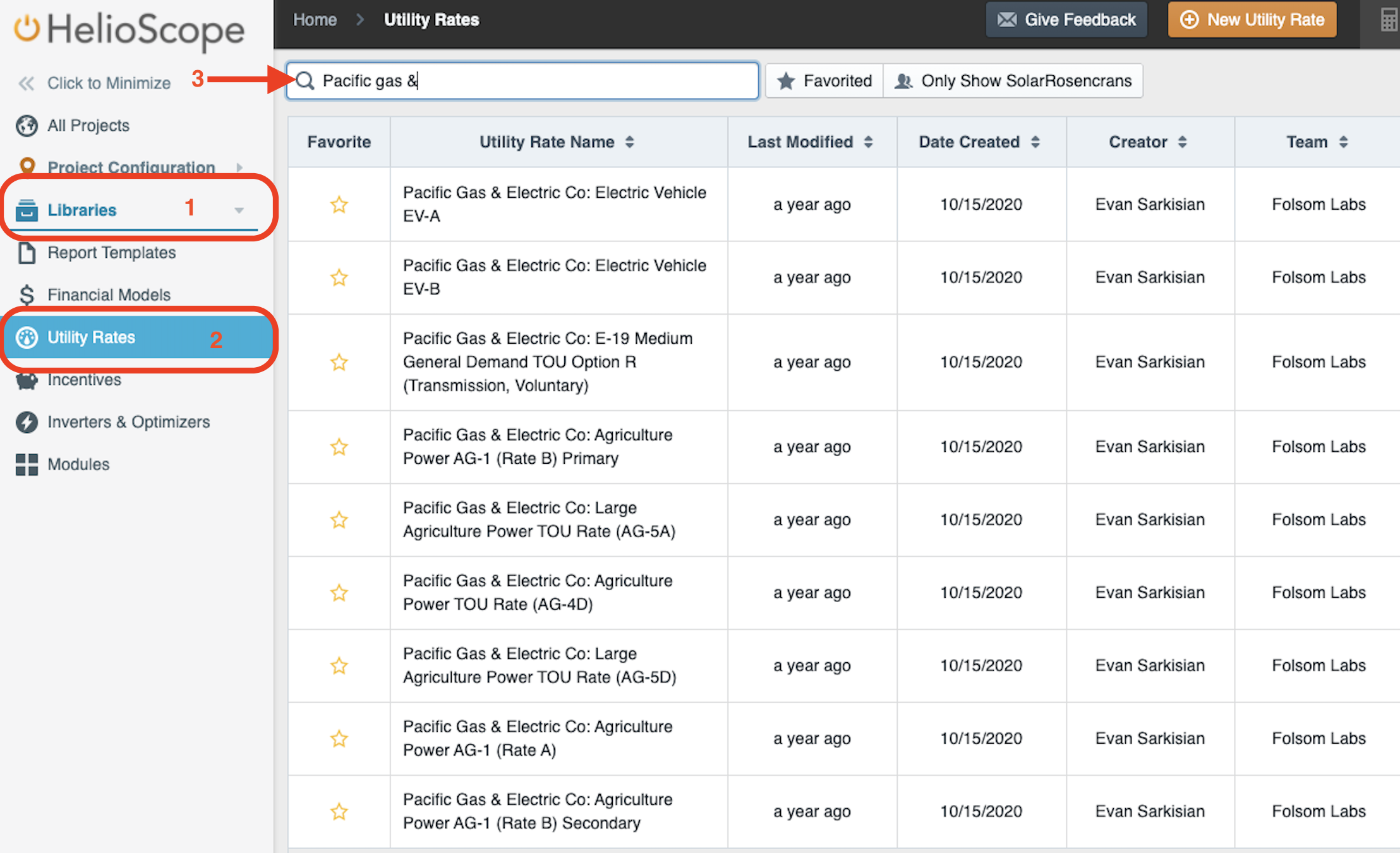
Once you find the rate schedule and click on it, you can Customize the Utility Rate as needed.
After updating the utility rate schedule, click "Save as New Rate Schedule" on the top right of the drop-down.