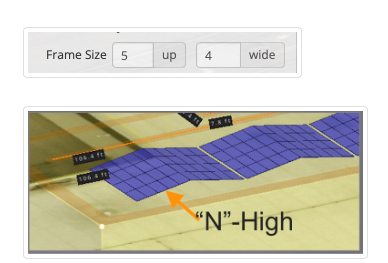Whether known as East/West, dual-tilt, sawtooth, wave, or any other name, HelioScope users can easily add dual-tilt racking to any design. Dual-Tilt racking is defined by four spacing inputs: row, module, frame, and peak spacing. To create a proper dual tilt design, use the guidelines below to better understand how dual tilt racking works in HelioScope.
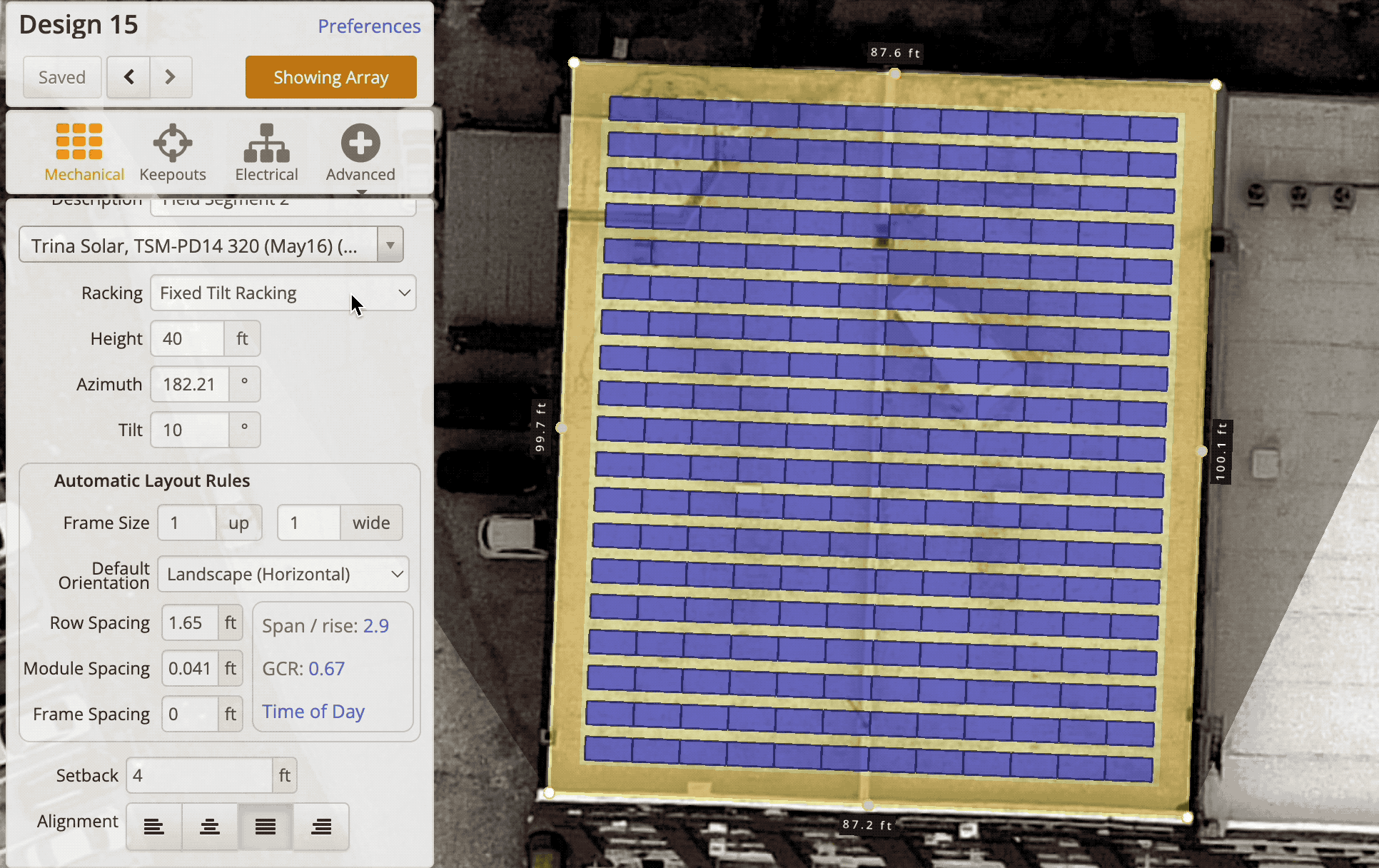
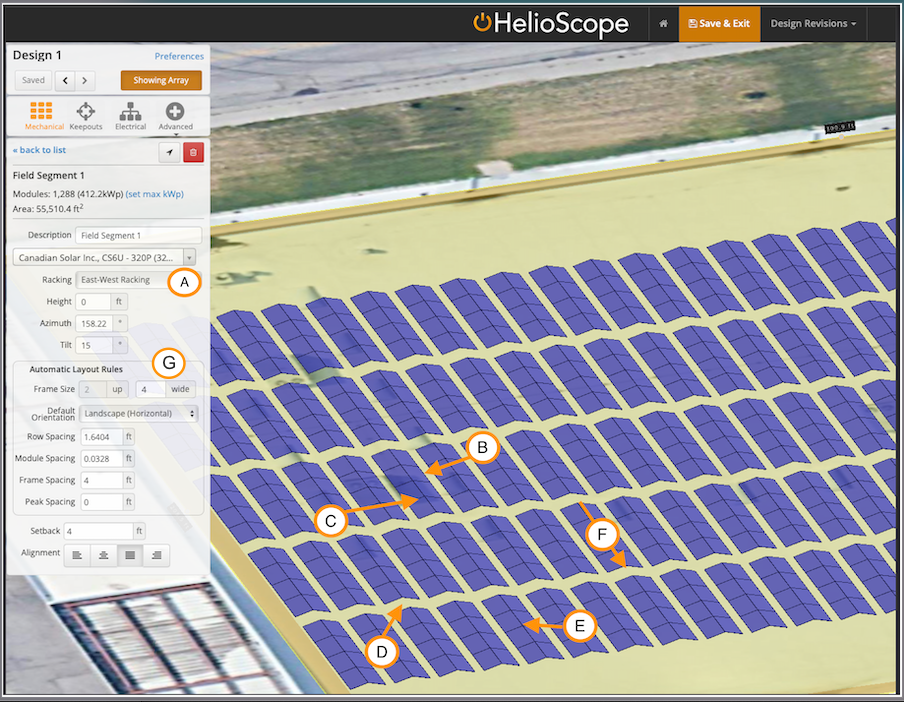
A. Select “East-West Racking” as the racking type
B. Row Spacing: Row spacing defines the gap between each east-west pair. It is also called the “valley” spacing. Typical values are a few inches to 1-2 ft.
C. Module Spacing: Module spacing defines the space between adjacent modules in the racking, representing the clips used for the racking. Typical values are a fraction of an inch.
D. Frame Spacing: Frame spacing defines the distance between modules in the North/South direction, separating blocks of modules in the same row.
E. Peak Spacing: Dome spacing defines the gap at the peak of the module pair. Typical values are a fraction of an inch to a few inches.
F. Azimuth: Dual-tilt racking represents the direction of the ridge of the east-west block. So for perfectly east-west module orientation, the azimuth should be set to 180° (which will then result in modules facing 90° and 270°). Note that this also preserves the same convention of south-facing arrays: when switching an array between south-facing and east-west, no changes to the azimuth are needed
F. Frame Size: We now support N-high frames, that allow Frames with multiple modules above "2 up"