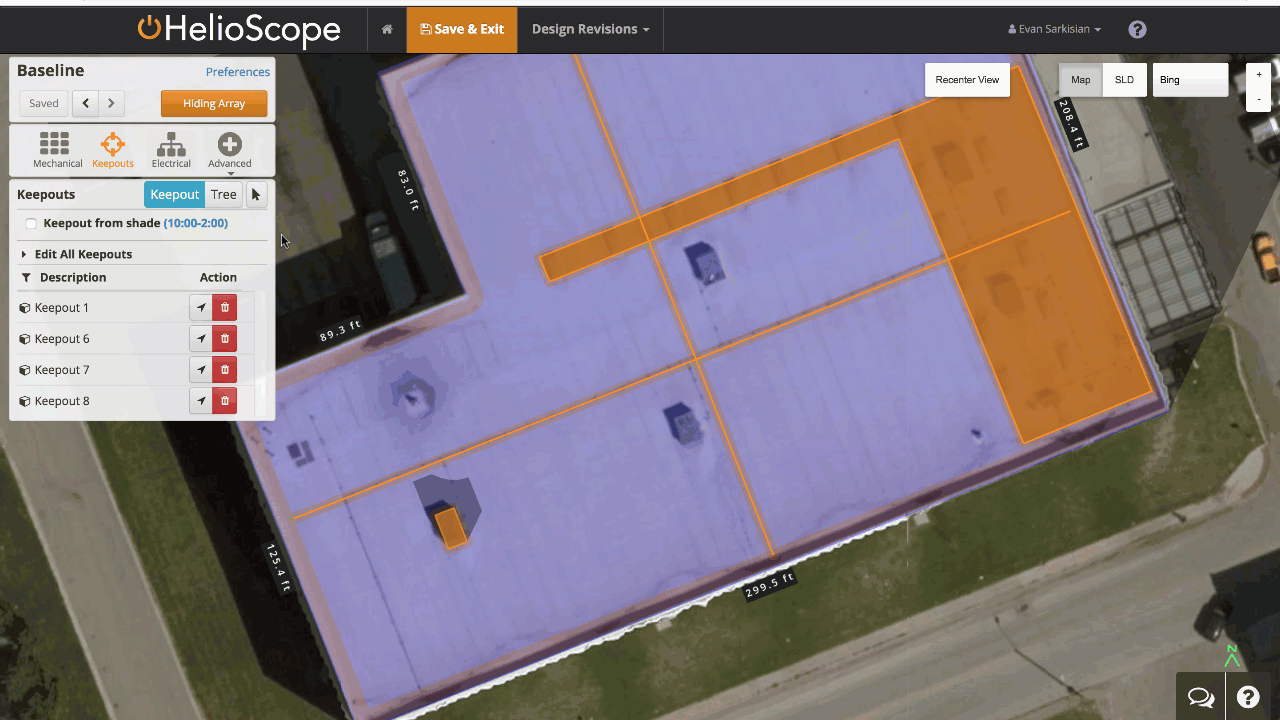Once you have created a Keepout, you are able to move it and make copies of it easily.
1. To move a Keepout to a different location click the blue arrow icon, then click on the Keepout and drag it to its new location.
2. If you have multiple identical obstructions around your array, you can automatically copy the Keepout. After creating the first Keepout, click the blue arrow icon, then hold down the Alt key (or Option on a Mac) while dragging the Keepout.