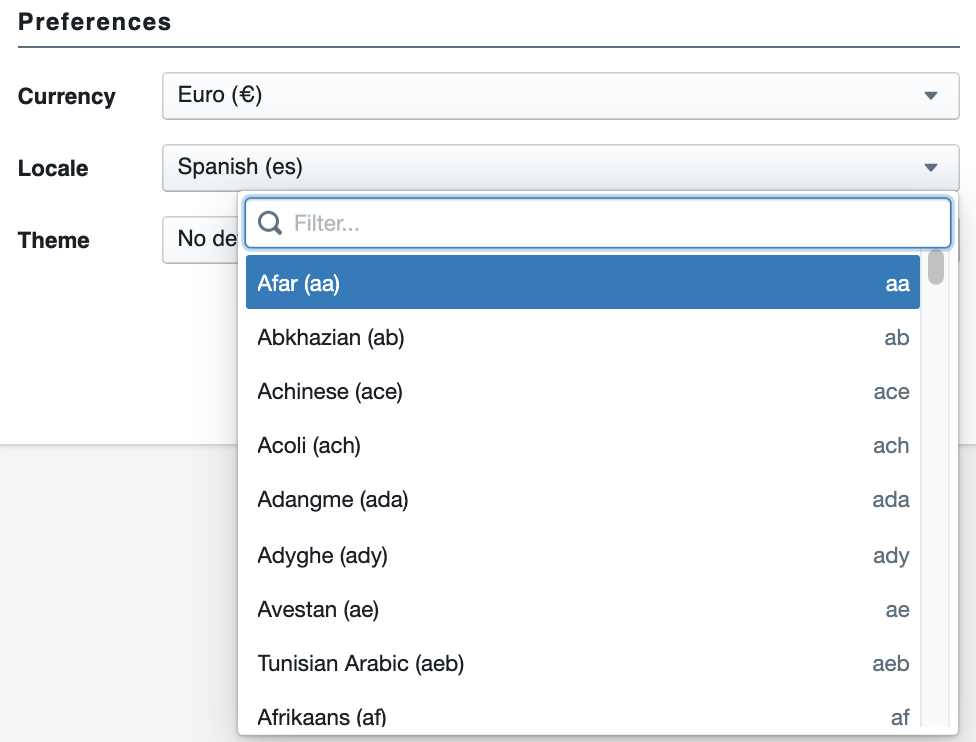How to change the Currency and Locale of your Financial Model and Report
1. Click on your name and then select Account Settings.
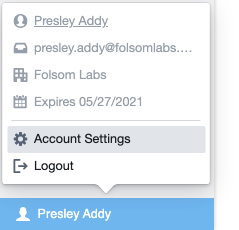
2. Under the Team section, click on Overview. Then click on the Currency drop-down menu and scroll down to find the desired currency or search by entering the name of the currency in the search bar.
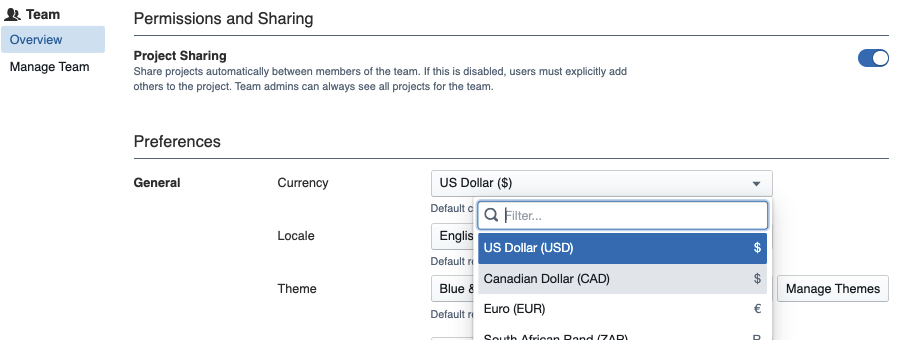
3. Select the Locale from the drop-down menu by scrolling down or by searching by name. This will define the settings related to the language and region.