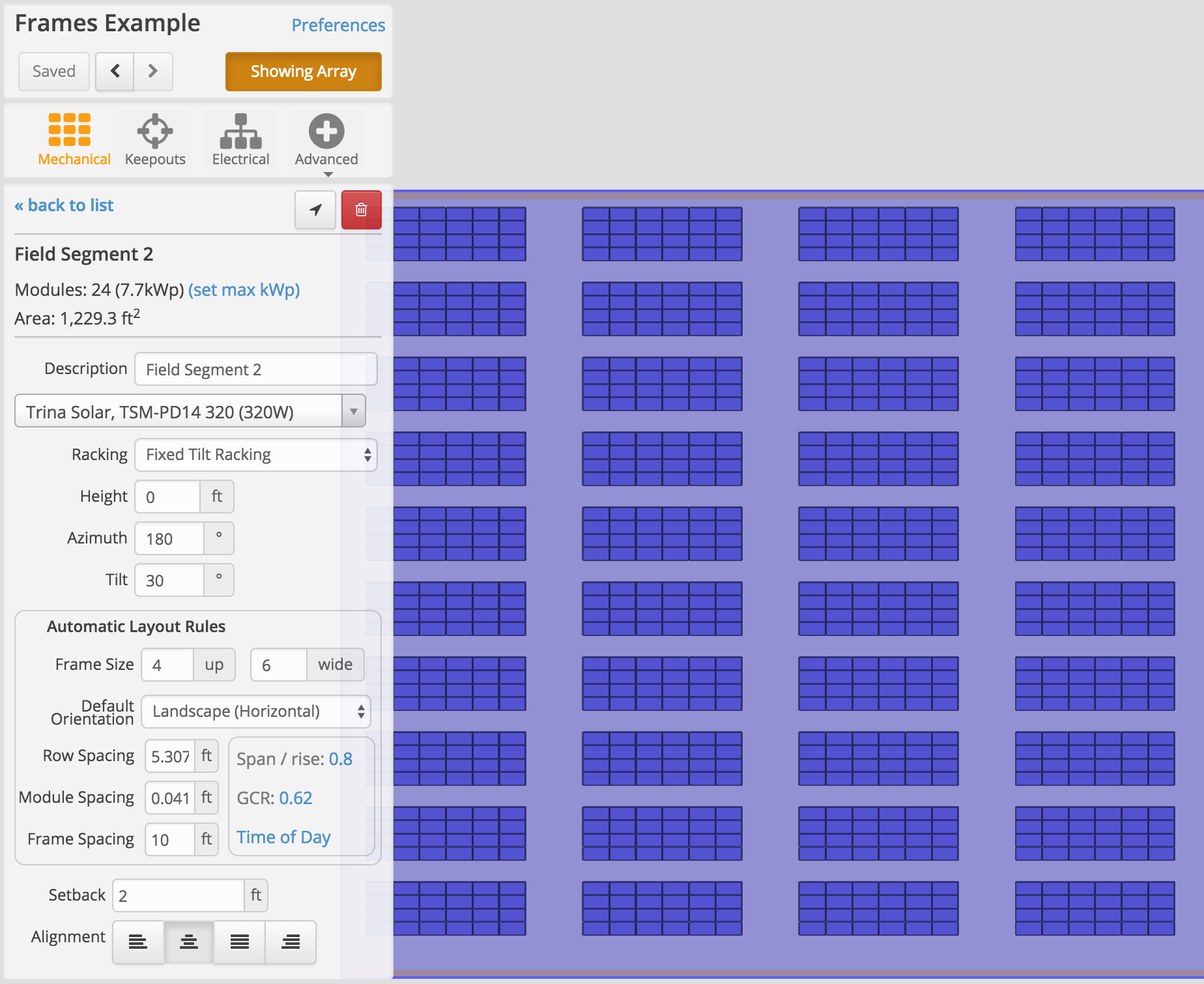Frames
Frames in HelioScope allow the user to lay out modules in large blocks. This is most useful for ground mount applications, but can be used for other situations where users only want to lay modules out in specific groups.
Frames are defined by two values in HelioScope: up and wide.
Up is the number of modules from the base of the array to the top of the array, and wide is the number of modules from side to side. In this example, the frame is set to 4 up by 6 wide, seen from both a top-down and tilted view. It is important to note that if the frame is too large for the space, it may not fit in the available area. Resetting the alignment
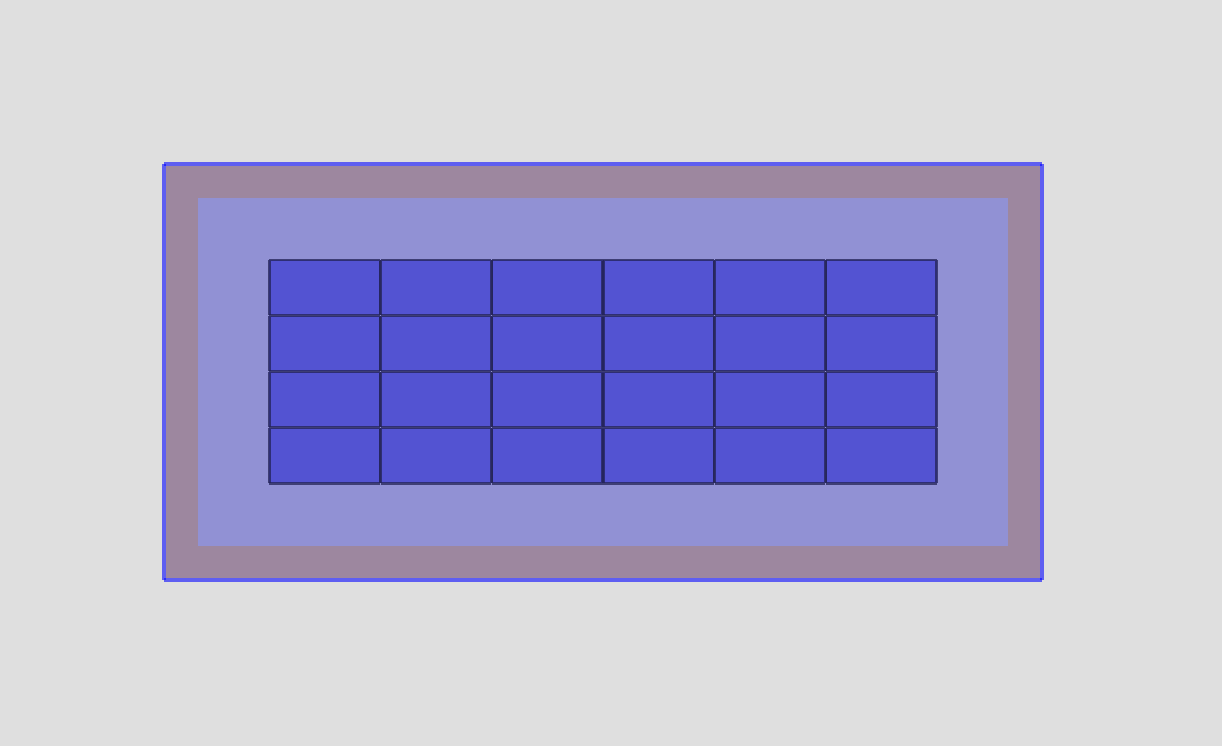
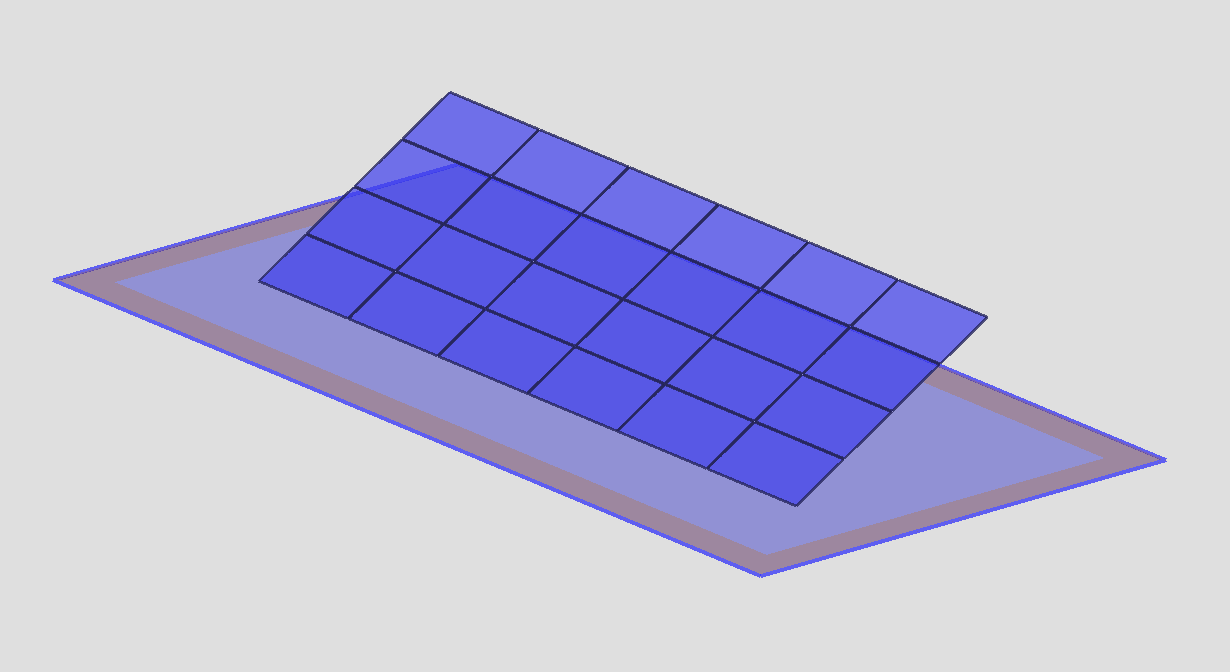
By setting a frame size, the user is telling the program that they only want modules to lay out in specific blocks. In the example below, we see a frame size of 4 up by 6 wide, but in a larger field segment. This means that the modules will only be laid out in 4 up by 6 wide blocks for the entire field segment. This frame size can be set in the designer menu on the left.
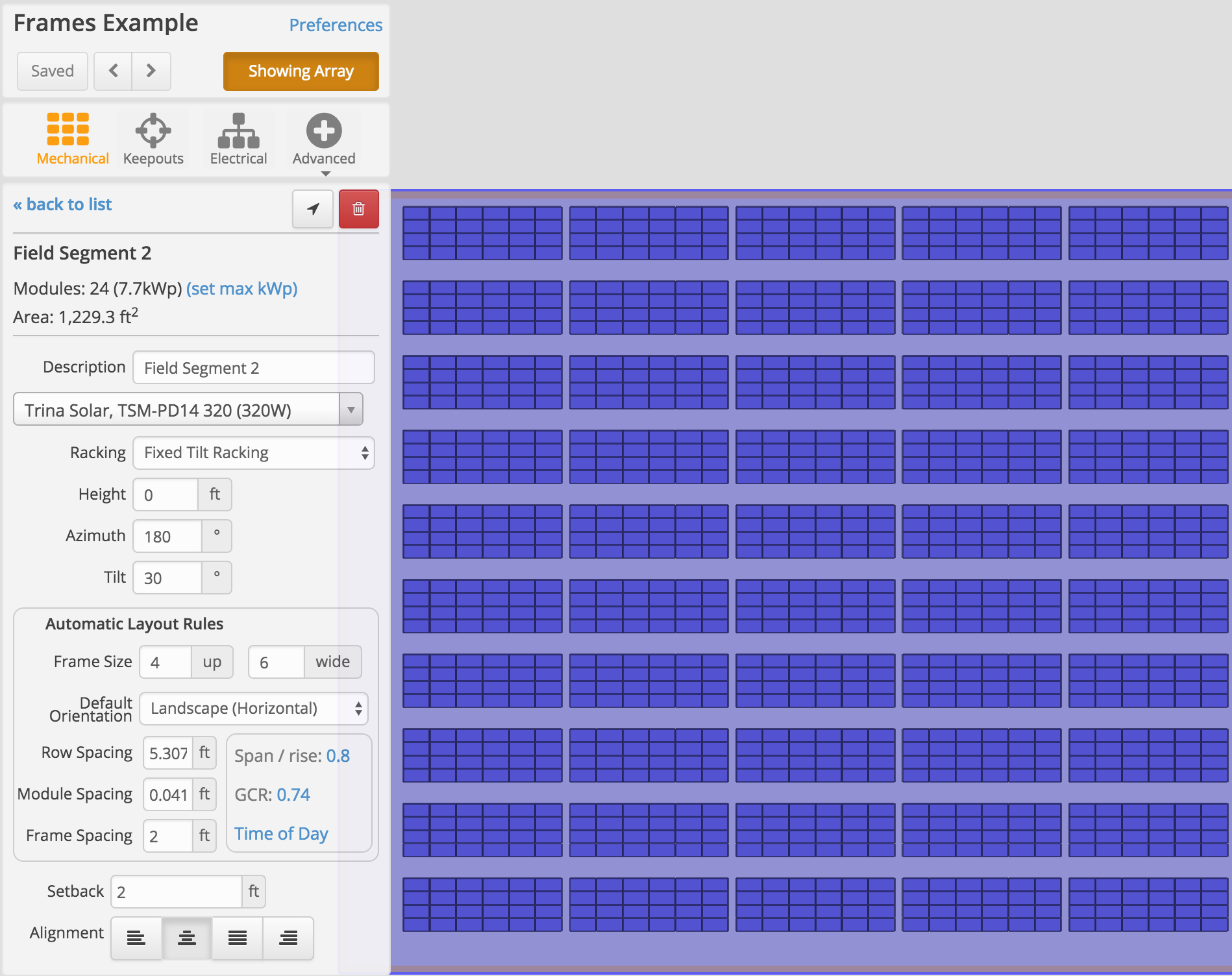
Frame Spacing
Once the user has an understanding of frames, they may also want to set the east-west spacing between those frames with the frame spacing value in the designer menu. This field only controls the east-west spacing between frames and is most useful when applied to ground mounts. The example below has the frame spacing set to 10ft but has all the same other values as the example above. Frame spacing is used most often to add in access paths, spacing between frames, or to account for the expansion distance of racking structures.