Overview
The Production Report and the Shaded Module Optimizer tool calculate the shade losses of the Design and provide a percentage loss value. The shade losses provided on each report may be slightly different due to the methodologies used in the calculations, as well as, to the weather dataset used.
Which should you use?
The Production report will be the final calculation of the system design when you are estimating what the system is going to produce, which is why it is a very intensive simulation. The Shaded Module Optimizer is much faster to calculate because it is only for determining which modules are most impacted by shade.
Shade Calculations Methodologies
The Production Report simulates the shade losses for every module for every hour of the year.

The Shaded Module Optimizer only samples a portion of the year, specifically every hour of the 15th day of each month, for a total of 12 days a year.
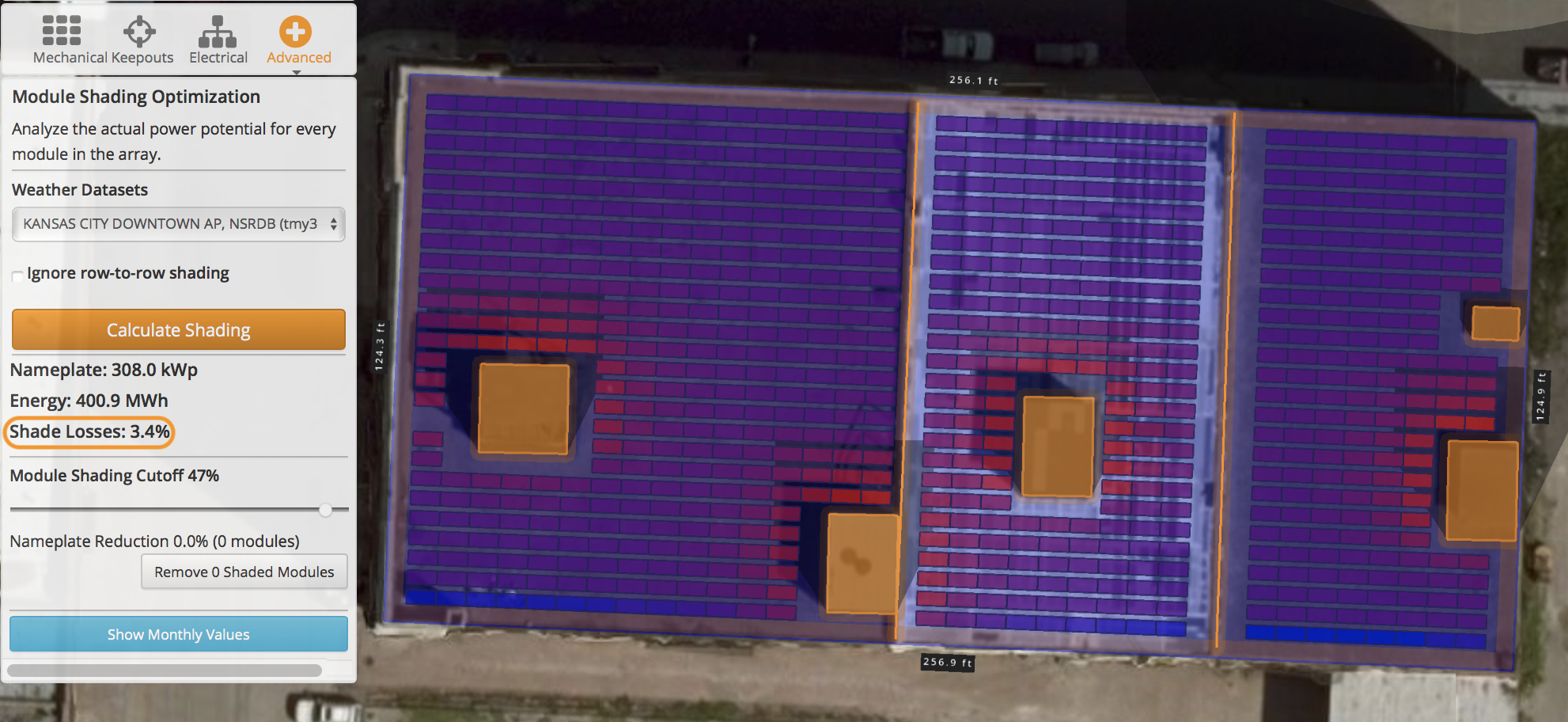 Weather dataset used
Weather dataset used
The Shade Module Optimizer pulls the data from a certain weather file by default, choosing the closest weather file to the site, this dataset may not be the same that is being use in the Production Report which is defined by the weather dataset selected in the Condition Set.
To modify the weather dataset selected by default in the Module Shading Optimization, click the drop down menu and select a different weather dataset.

