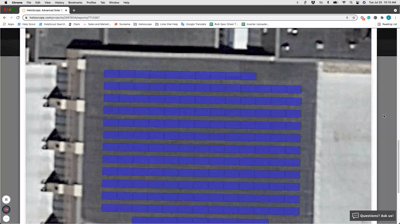HelioScope frames the Report Detailed Layout Image around the Field Segments and Keepouts present within the Design. If you'd like to have the image "Zoom Out", then place Keepouts (with zero height preferably) on the opposite corners to frame what you'd like to see on the Report image. Then re-simulate the Report and view your Layout Image to view your update to the layout image.
Please view the imagery below to see an example of how to zoom out an image.