To customize the detailed layout at the bottom of a Report, click the drop-down menu in the top-right next to Download in . This will allow you to change what is visible in the design render of the layout (e.g. modules, inverters, etc). Click Export to update the Layout.
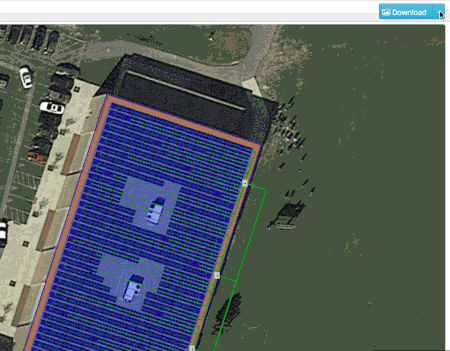
Why is my layout not updating?
Detailed layouts do not automatically update for some changes in the report (such as adding overlays). If you want to completely regenerate your detailed layout, you can either edit what is visible using the steps above, or you can go into your design, make a small change in your design like drawing and deleting a Keepout, and then re-run your simulation. This will make sure that any new updates are considered.
