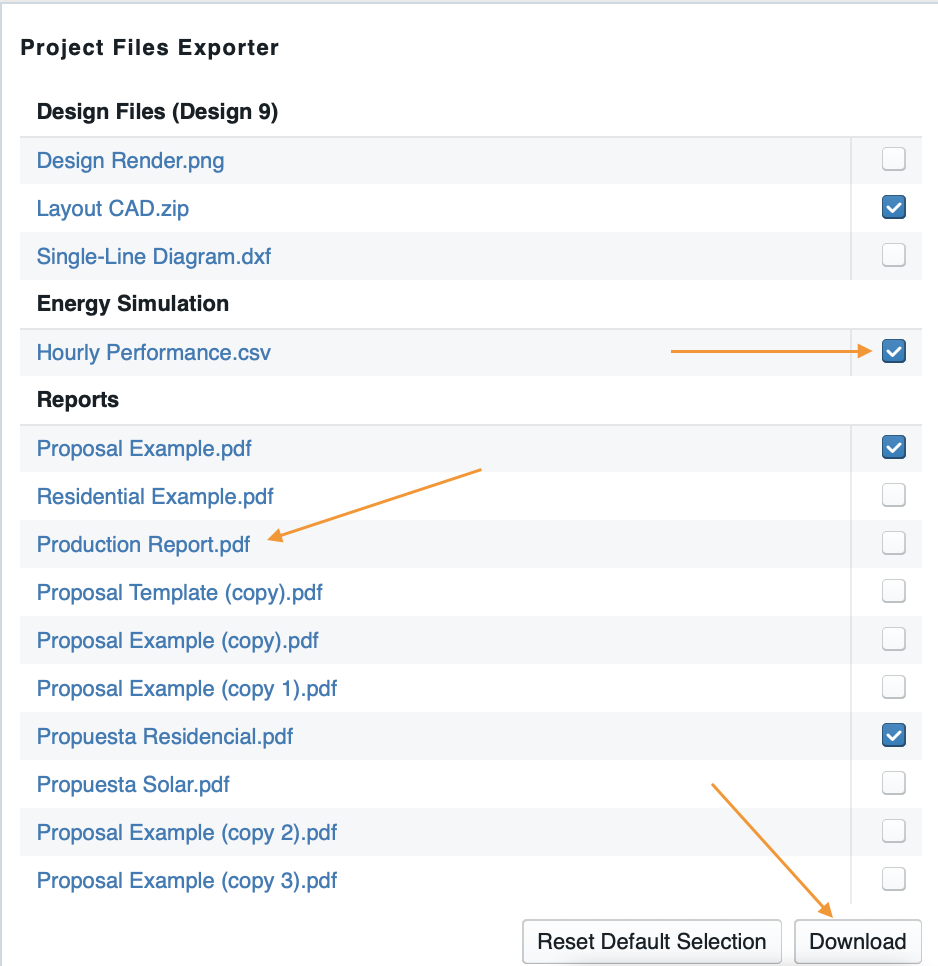The Project Files Exporter at the end of the Overview page allows you to easily download different reports.
- Select a Project from the Projects Page.
- To download an individual file, click on the name of the item in blue to automatically start the download.
- To download several files at once, select the items you'd like to download by check-marking the box next to their names.
- Click Download at the bottom of the list. The selected items will be downloaded in a ZIP file.