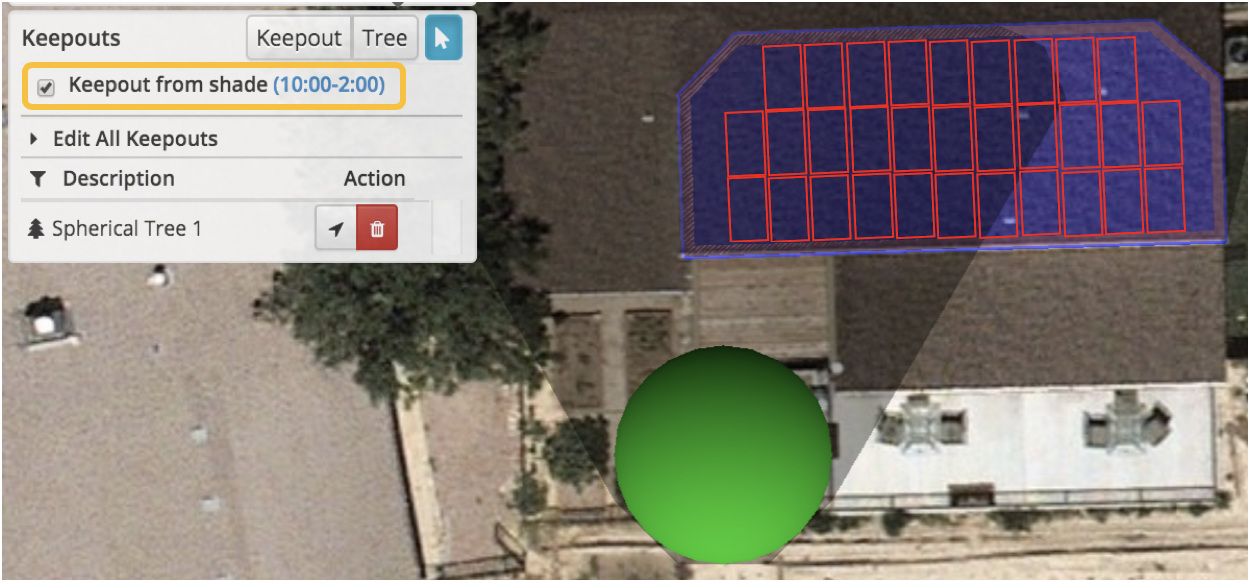Where did my modules go? I don't see any modules in my Field Segment!!
There are several design elements in HelioScope that will result in an empty Field Segment within a Design. This guide shows the most common problems and the steps to diagnose and troubleshoot.

1. Large Setback:
Are your Setbacks too large?
Depending on the size of the roof, a Setback larger than 7ft will prevent modules from fitting on the Field Segment.
 If this is the case in your Design, double check the Setback value entered and decrease the size of the Setback to allow modules to fill the Field Segment.
If this is the case in your Design, double check the Setback value entered and decrease the size of the Setback to allow modules to fill the Field Segment.
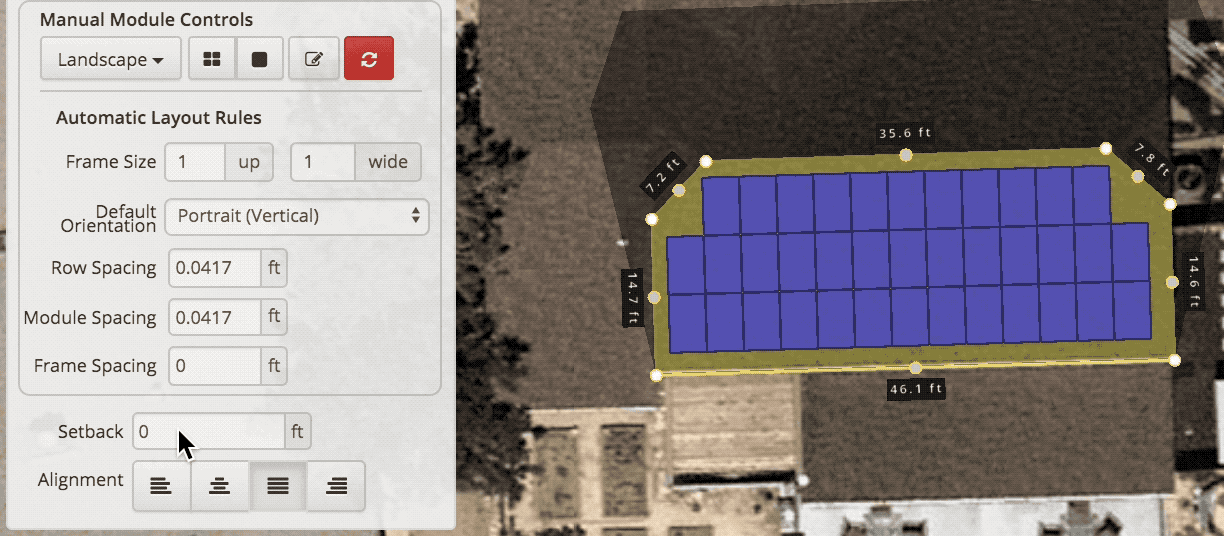
2. Frame Size too large:
Have you selected a large Frame Size for your array?
This issue mostly comes up in Residential Designs and Carports. When the Frame Size selected is too big, for example 3-up and 11-wide, HelioScope will try to fit an array of 3x11 modules in the Field Segment. Since the array is too big to fit, no modules will be placed in the Field Segment.
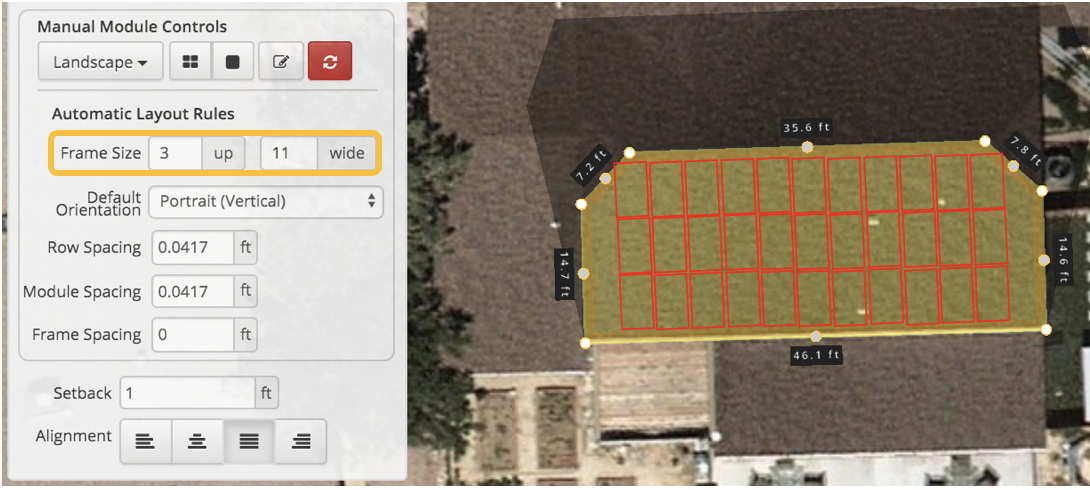
To troubleshoot this problem, decrease the Frame Size until the selected size fits in the Field Segment, or set the Frame Size to 1-up and 1-wide which will allow the maximum number of modules possible in the Field Segment.
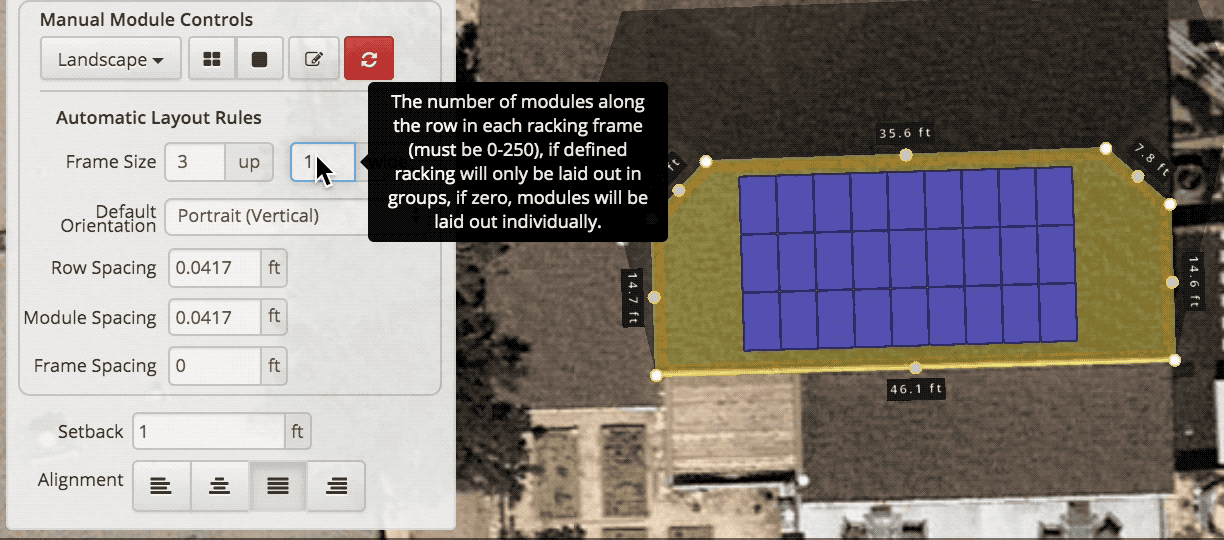
On carports the most common issue is a large number of modules "up", for example 7-up.

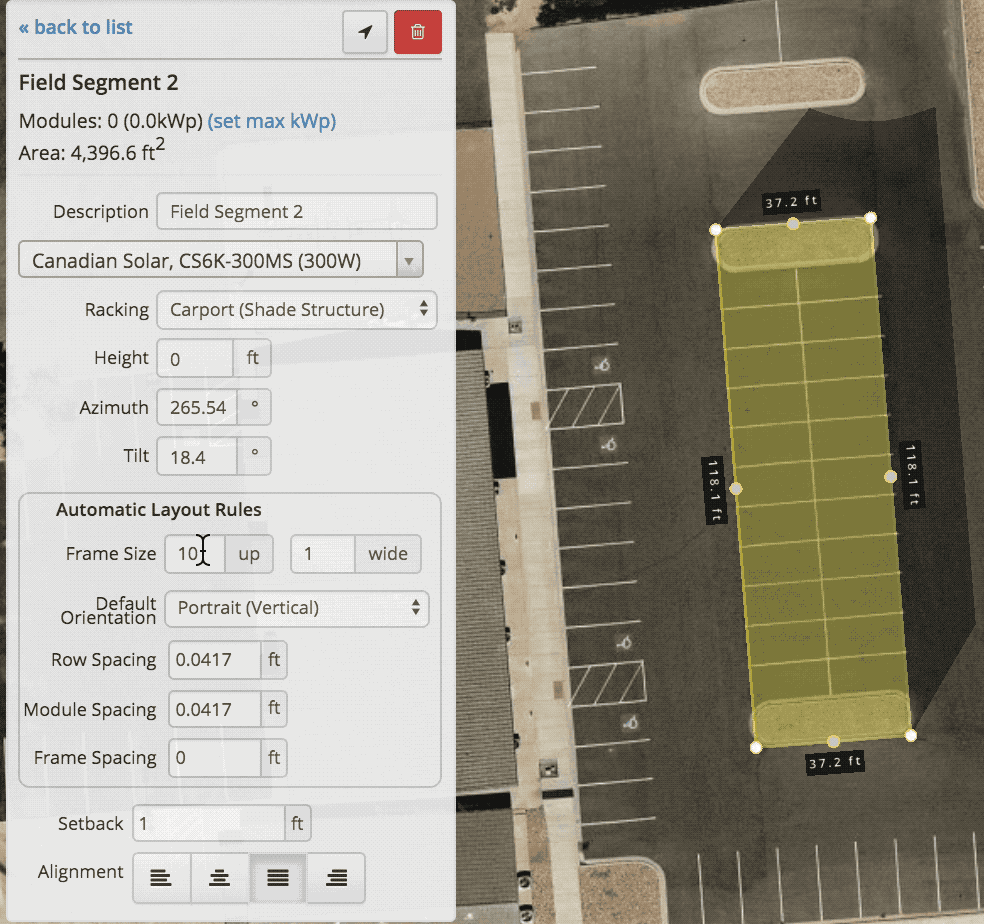
If you still have any questions you can read more about Frame sizes on our help article.
3. "Keepout from shade" is clicked on:
Do you have trees or Keepouts on your Design that are causing shading over your Field Segment?
If the "Keepout from shade" functionality is enabled in the Keepout tab, rooftops with obstructions or houses with trees that cast shade over the modules will cause shaded modules to be deleted from the Field Segment. If a Frame Size different to 1-up by 1-wide has been selected the shaded portion of the array may cause the whole array to be excluded.
To avoid this, select a Frame Size of 1-up by 1-wide to allow unshaded modules to populate the Field Segment, or un-click the "Keepout from shade" functionality to disable it.
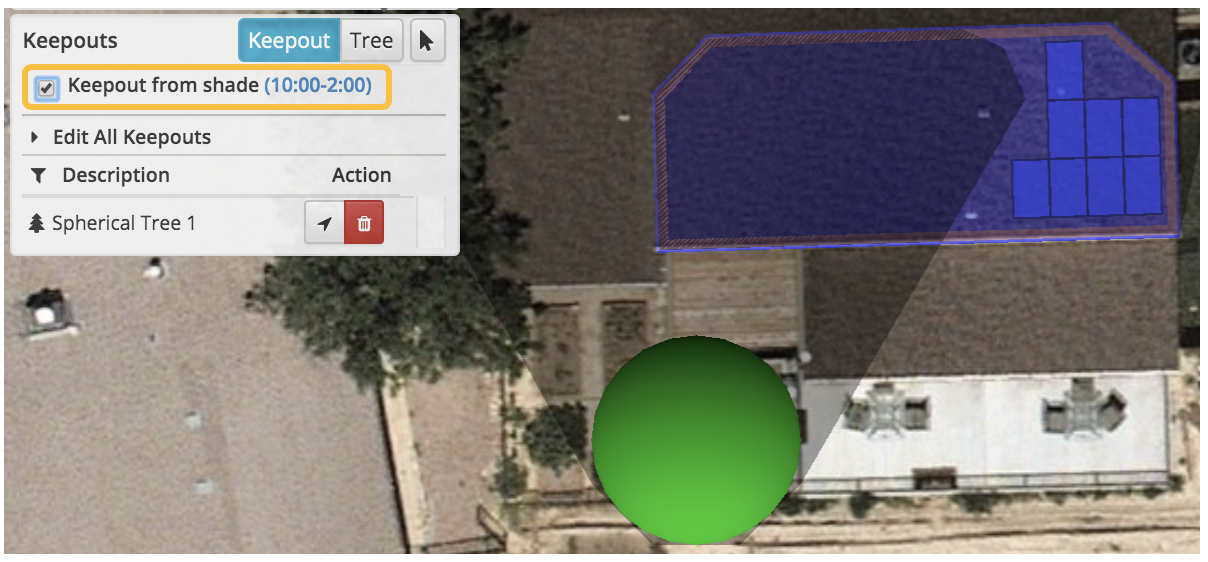

4. Max Size set too small:
Have you set a Max Size that is too small?
If the Max Size of the system has been set to a very small number no modules or very few modules will be shown in the Field Segment.

The Max Size limit can be removed or the value entered can be updated to a larger value.
5. Frame Size larger than Max Size:
Did you select a Frame Size that might result in an array larger in size than the value set for Max Size?
If the frame size specified is larger than the value set for the Max Size, for example: frame size 4x5 for a 300W module = 6kW and the Max Size is set to 5kW.
 Increase or remove the Max Size limit to accommodate for the Frame Size specified or modify the Frame size to 1-up by 1-wide or a smaller range of values than the previously chosen.
Increase or remove the Max Size limit to accommodate for the Frame Size specified or modify the Frame size to 1-up by 1-wide or a smaller range of values than the previously chosen.
6. Align to Click:
Did you try to move your array within the Field Segment using the "Align Module to Click" functionality?
When using the "Align to click" functionality to move the whole array to a different location within the Field Segment, the array may seem to disappear depending on where you click and if the array can fit in the location specified. If that is the case, choose a different location and click once more on "Align to click".

Read more about the Align to Click functionality.